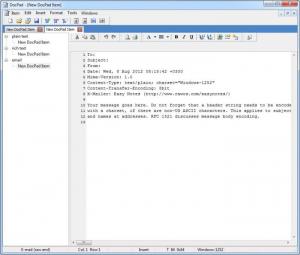Easy Notes
5.13
Size: 6.15 MB
Downloads: 5339
Platform: Windows (All Versions)
It should be obvious that organizing your notes on paper is not efficient when you have a computer at your disposal. Even when using a computer, there is still much room for improvement, especially when it comes to the basic tools which are included in the Windows operating system. If you need a better solution for organizing your notes, tasks or schedule, you can try Easy Notes Lite. Its many features include desktop sticky notes, a calendar, tasks organizer, rich and plain text editors, the possibility of organizing notes in a tree structure and more.
Installing the software is not challenging, even for the most inexperienced user. Easy Notes Lite can be used on all Windows platforms, from Win 95 to Win 7. The low system requirements allow you to run the program on older machines as well.
You can work with Easy Notes Lite in many ways. You may let it work in the background and right click the system tray icon when you need to create a sticky note or set up a reminder. The notes you place on your desktop are transparent, unless you hover with the mouse cursor over them and it is possible to roll them into a small bar, so they will not get in your way. A calendar can be placed on your desktop as well. It comes with an attached text box, which you can use to add notes on one or more calendar cells.
If you need to create multiple notes, but you don't want to clutter your desktop, you may click a different option to bring up a text editor. It includes a few advanced options, for adjusting the paragraph, font settings and other aspects, as well as the possibility of saving your notes in a tree structure. Each time you open this editor, you will be able to access your previously created notes by clicking a file in the tree structure or a navigation tab.
The software's DocPad works the same way as the note tree feature, but it is a bit more advanced. You may create plain text as well as rich text documents and emails. Furthermore, you may create notes to organize the items in the tree structure. It is also possible to use the DocPad to organize files and folders on your hard drive. The software lets you browse through your folders just like on a standard explorer window, but it also gives you the possibility of mounting a folder. If you mount a folder, it will appear as the parent item in a second tree structure. Easy Notes Lite comes with many other features, for exporting your notes, printing, transforming plain text into HTML lists or tables and more. The options are not hard to spot, so you just need to look around the interface for a few minutes to accommodate to Easy Notes Lite's functionality.
Pros
It is possible to create notes in plain or rich text format and organize them in tree structures. Additionally, the software lets you organize tasks, place notes or a calendar on your desktop and much more.
Cons
Apart from a limited trial period, there are no serious disadvantages. Thanks to its flexible functionality, Easy Notes Lite will change the way you organize your important notes. It offers anything you need to work in a comfortable and efficient manner.
Easy Notes
5.13
Download
Easy Notes Awards

Easy Notes Editor’s Review Rating
Easy Notes has been reviewed by Frederick Barton on 10 Aug 2012. Based on the user interface, features and complexity, Findmysoft has rated Easy Notes 5 out of 5 stars, naming it Essential